Help with using the system and answers to some of your questions
How to install and use Sangoma App
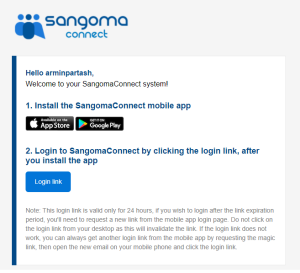
If you are on iPhone please click on the App Store icon and if you are on Android device please click on the Google Play icon.
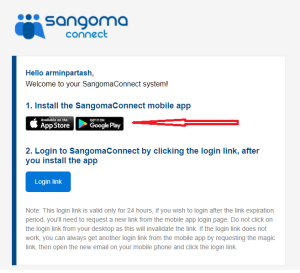
After installing the Sangoma app please go back to the Email and click on the Login Link bottom - The app will open and will login to our server.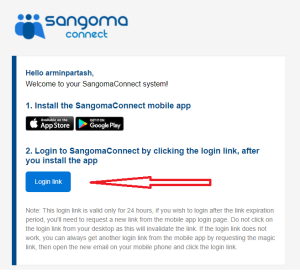
Please make sure you allow all the requests when you run the app for the first time.
For making outbound call easily touch the keypad icon and dial your number:
How to install and use the app(Zoiper)

Click on log in with a QR code and scan the QR code that we sent to your e-mail.
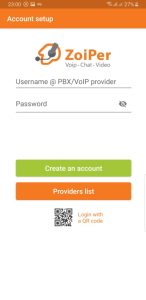
You can now use your Zoiper: ( you should see this icon on your phones’ notification pannel)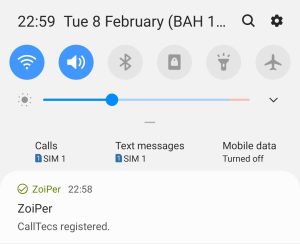
When you open the app if you press the icon that shows below you should see account is ready on your application.
When you open the app if you press the icon that shows below you should see account is ready on your application.

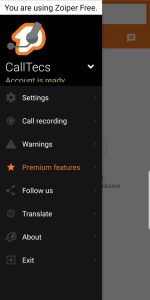
If it was as shown above, you are ready to use Zoiper
If the program is not registered, you will receive a notification like below :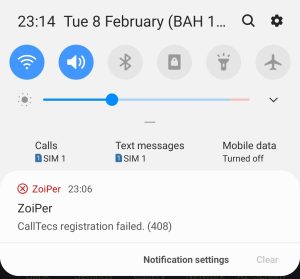
For making outbound call easily touch the keypad icon and dial your number:

How can I check my Voicemail & Record my Voicemail Greeting
Dial *97 from your phone and follow the instructions.
Dial *98 from your phone, enter the extension number associated with the Voicemail & the password.
Follow the instructions
Dial * 97 from your phone and press 0 for options.
Follow the instructions.
How to use E-FAX
All faxes sent to your E-Fax number will be emailed to the Email address assigned to your DID( phone number).
• Send strictly from your fax-enabled email account to <called-number>@efaxgate.net o In ex,: 5145555555@efaxgate.net
• Attach file(s) to transmit in .pdf format
• Subject line is open for anything customers would like to write
• You will get a notification within around 5 minutes (success) or around 20 minutes (failure).
NEWSLETTER
Want to be informed about our promotions?


